이번시간에는 비츄얼 덥을 이용한 동영상을 합쳐보겠습니다.
프로그램다운로드는 동영상자르기 포스트에 올려놓았습니다.
http://jinmoda.tistory.com/322
두개의 파일을 합치는 경우엔 코덱과 비트레이트정보가 같아야만 가능합니다.
포맷이 다를경우는 인코더를 이용하여 두개의 파일을 똑같이 맞춥니다.
파일메뉴에서 비디오 파일을 엽니다.
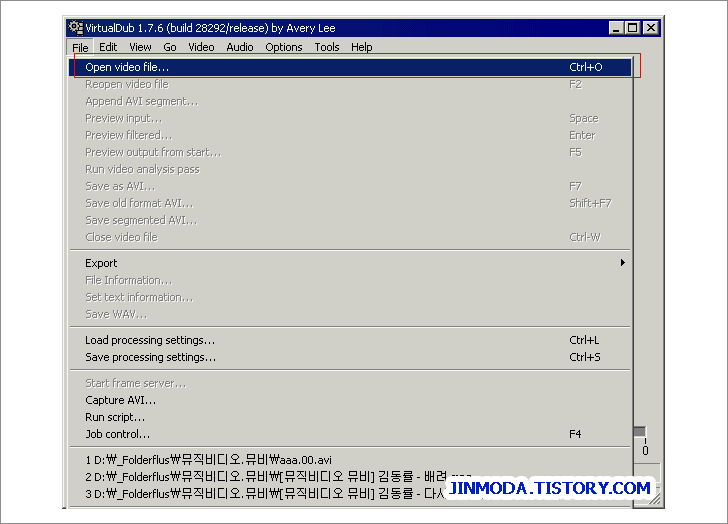
파일가져오기가 시작됩니다.
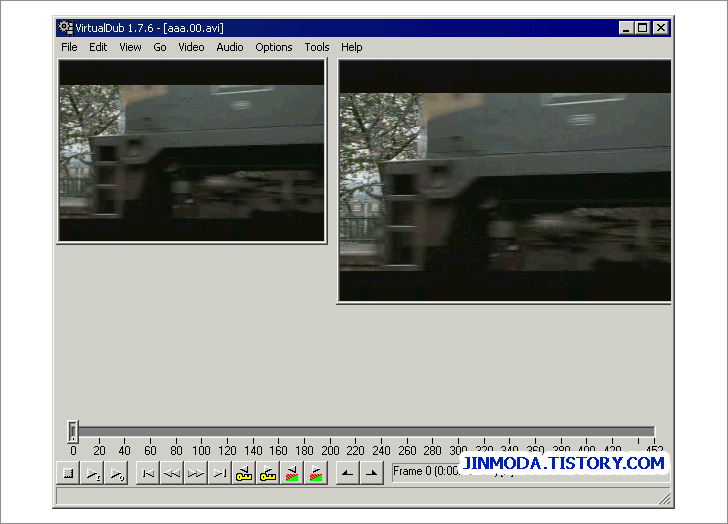
파일메뉴에서 Append AVI segment 를 클릭하여 두번째 파일을 불러옵니다.
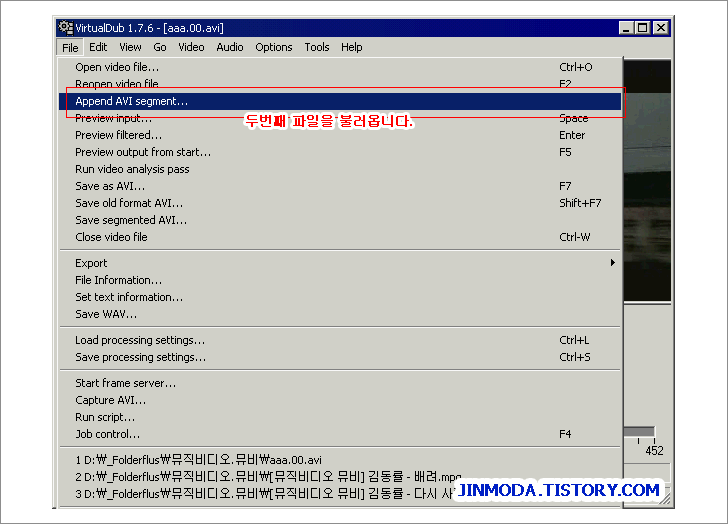

비디오 메뉴에서 퀄리티를 선택합니다. 이부분은 전부 테스트 하지 못하였으므로, 테스트 하시면서 화질과 속도를 확인하여 주시기 바랍니다.

Save as AVI 를 클릭하여 저장을 합니다.
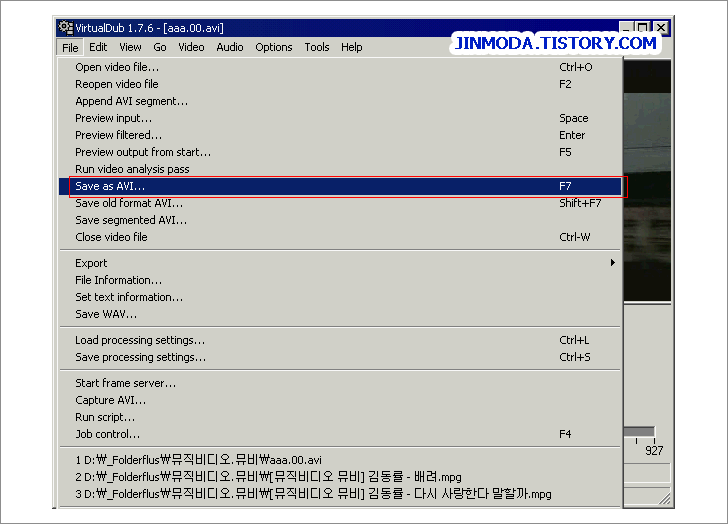
파일작업이 시작됩니다.

관련글 보기
2007/10/31 - [윈도우즈/컴퓨터] - 핸드폰 동영상 변환하기 - Any Video Converter Free Version 2.11
2007/10/31 - [윈도우즈/컴퓨터] - 국산 동영상 인코더 - 유마일인코더 (Umile encoder 1.3)
2007/10/26 - [윈도우즈/컴퓨터] - 동영상 인코딩하기 - Allok 3GP PSP MP4 iPod Video Converter 4.6
2007/10/18 - [윈도우즈/컴퓨터] - 동영상 파일 AVI파일로 인코딩하기 - 바닥(BADAK) 2007/10/07
2007/10/17 - [윈도우즈/컴퓨터] - 동영상 편집하기 - 비츄얼 덥(VirtualDub) 동영상 자르기
프로그램다운로드는 동영상자르기 포스트에 올려놓았습니다.
http://jinmoda.tistory.com/322
두개의 파일을 합치는 경우엔 코덱과 비트레이트정보가 같아야만 가능합니다.
포맷이 다를경우는 인코더를 이용하여 두개의 파일을 똑같이 맞춥니다.
파일메뉴에서 비디오 파일을 엽니다.
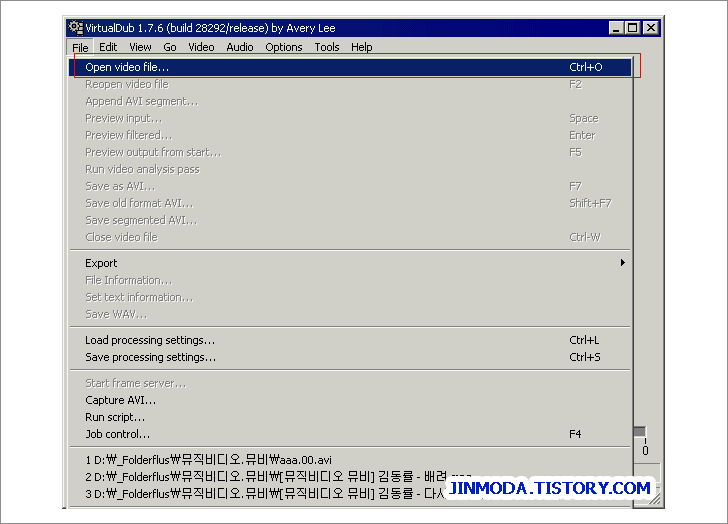
파일가져오기가 시작됩니다.
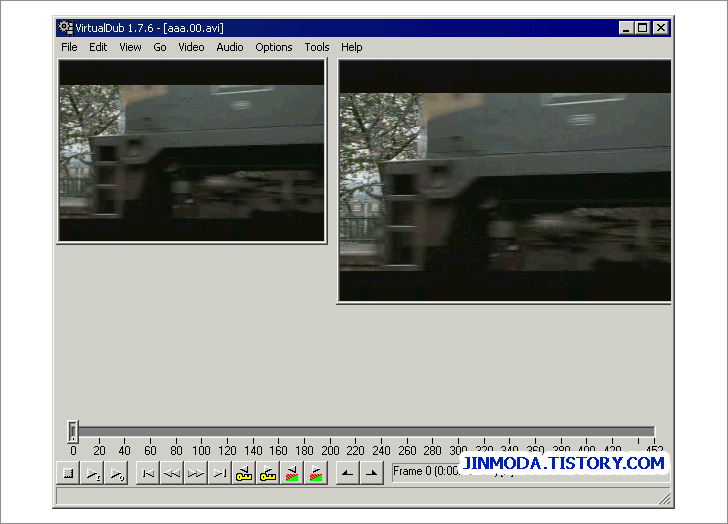
파일메뉴에서 Append AVI segment 를 클릭하여 두번째 파일을 불러옵니다.
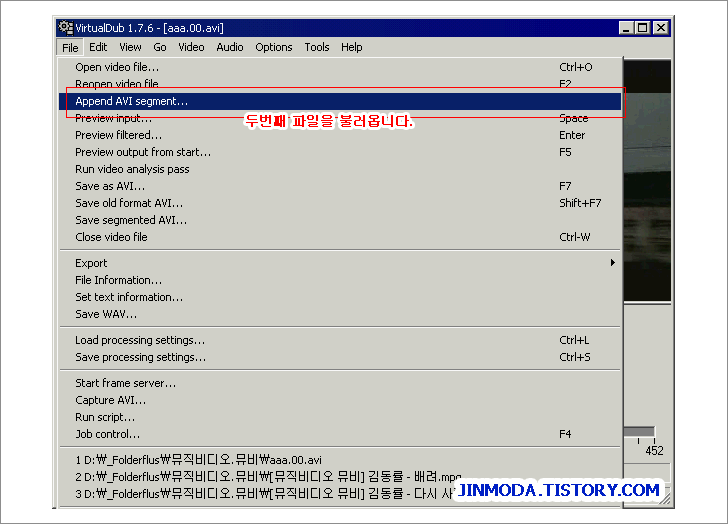

비디오 메뉴에서 퀄리티를 선택합니다. 이부분은 전부 테스트 하지 못하였으므로, 테스트 하시면서 화질과 속도를 확인하여 주시기 바랍니다.

Save as AVI 를 클릭하여 저장을 합니다.
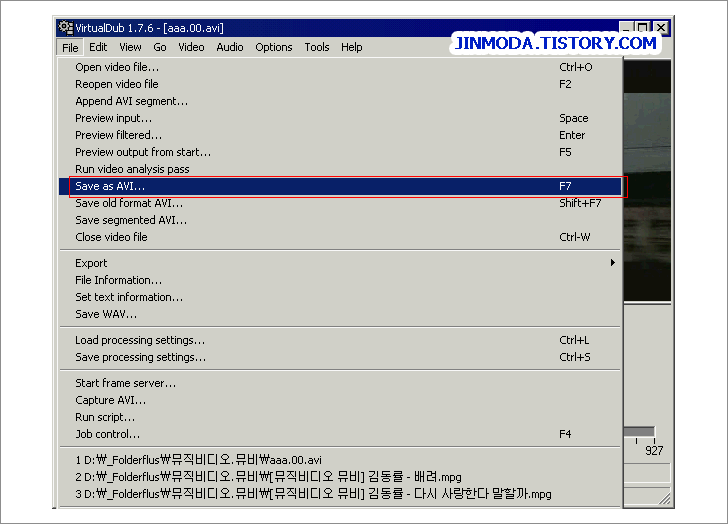
파일작업이 시작됩니다.

관련글 보기
2007/10/31 - [윈도우즈/컴퓨터] - 핸드폰 동영상 변환하기 - Any Video Converter Free Version 2.11
2007/10/31 - [윈도우즈/컴퓨터] - 국산 동영상 인코더 - 유마일인코더 (Umile encoder 1.3)
2007/10/26 - [윈도우즈/컴퓨터] - 동영상 인코딩하기 - Allok 3GP PSP MP4 iPod Video Converter 4.6
2007/10/18 - [윈도우즈/컴퓨터] - 동영상 파일 AVI파일로 인코딩하기 - 바닥(BADAK) 2007/10/07
2007/10/17 - [윈도우즈/컴퓨터] - 동영상 편집하기 - 비츄얼 덥(VirtualDub) 동영상 자르기
